On-page SEO (or on-site SEO) is the process of optimizing web pages for specific keywords in order to improve search visibility and traffic. As part of this process, changes are made to elements such as title tags, headings, content, etc.
Let’s take a look at what factors need to be optimized in ON PAGE?
1. Titles
2. URL’s Structure
3. Description
4. Content
5. Header Tags
6. Image
7. Alt Tags
8. Internal Links
9. External Links
10. Breadcrumbs
11. Canonical Tags
12. Anchor Text
13. Content updates/Blog Integration
14. Amp
15. 404 Error Page
16. Structure Data
In ON PAGE SEO, there are technical factors as well
The first factor in ON-PAGE SEO is the Title
Taking a closer look at Title, there are three things we need to know:
1.Title tag means Headline on the SERP ( search engine results page).
As an example, if you Google “seo services in Hyderabad”. You’ll see that one of the top results.
(so here “seo services in Hyderabad” is called keyword.)
1.what is mean by keyword?
Whether a single word or a phrase is searched on a search engine, it is considered a keyword.
When we entered the keyword into the search engine, we got some search results. As a result, we get to see the first three or four ads.
Take a look at the screenshot below.

Let’s take a look at the search results here rather than the ads, the first search result here is that we got SEO Services in Hyderabad as our first result.
That blue colored heading is the title.
There is a URL and a description under the title.
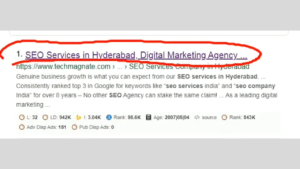
2.where is Title in website?
To find the title, open the website.
When you open the website, press ctrl and u (ctrl + u) to get the source code.
Opens the coding part.
If you want to see the title in the coding, press ctrl and F and the search bar will appear.
In the search bar, type the title and hit Enter. The title will be automatically highlighted.
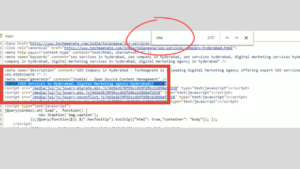
Here in the source code, the title is SEO services in Hyderabad.
The title-seo services in Hyderabad.
We can now optimize the title as we wish.
3. How to optimize Title in website?
Let’s look at the title optimization points.
Title Tag Optimization Points :
1.Use Keyword In Title Tags-It is important to include the keyword in the title.
Take a look at the screenshot below.
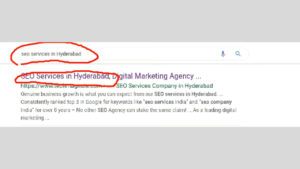
Keyword used in search– seo services in Hyderabad .
We got this result after searching.
We used that keyword in the title- seo services in Hyderabad.
This is how we should use the keyword in the title.
2. In the title, the characters limit is 70 on desktops and 78 on mobiles.
Take a look at the screenshot below.
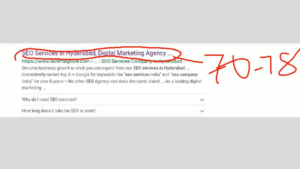
The title should not be optimized more than those characters.
3.The keyword should be placed before 55 characters
Here’s a screenshot.

The keyword was optimized at the beginning.
4. Keywords can be used twice in the title.
Here, it is only used once.
An example is shown below.
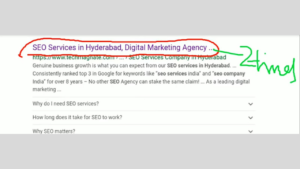
But we need to use keywords twice in the title.
5. In the first and second positions, the keyword should always appear.
In this case, it was only used once. In the second place, it was not used.
Take a look at the screenshot below
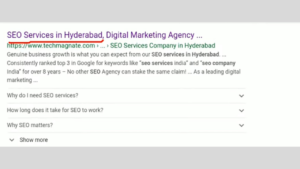
As well as being used in the first place, it should also be used in the second place.
6.Use location-based keywords in your title.
Here’s a screenshot.
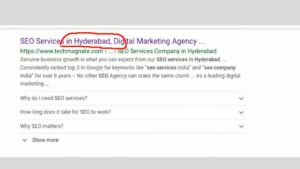
Here are – SEO services in Hyderabad.
Hyderabad is the location.
In this way, we can use keywords based on location.
This will help you to target local customers more effectively and can be a great way of optimizing your content for local searches. Additionally, using keywords in the first and second positions are essential for ranking in search engine results pages.
2.URL’s Structure
Here’s how to optimize URLs
A location-based keyword should be used in URLs so that users can find them easily. This helps search engines recognize the location of the website and rank it higher in local search results. Additionally, adding location-based keywords to URLs makes them more user-friendly and easier to remember.
Take a look.
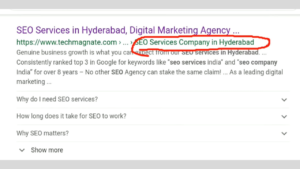
Hyderabad is a location.
Use location-based. Keywords in the URL like this. Using location-based keywords in URLs helps to inform search engines that your website is relevant to particular locations. This can help to improve your website’s visibility on search engine results pages, which can lead to more organic traffic to your website.
2.Characters limit 15-20.
15-20 characters is a good limit for URLs.
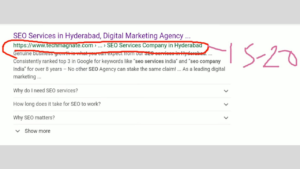
Always keep URLs short
Achieving rankings on these types of pages improves the visibility of your business, which in turn increases the number of people who will see your product, service, or course. This can lead to increased sales and more brand recognition.

3.Meta Description
The meta description is an HTML attribute that provides a brief summary of a web page.
It is used by search engines to understand the context of a page and is often displayed in the search results. This helps the user determine whether the page is relevant to their search query, making it an important SEO factor.
There’s black text below the title called a meta description.

Where is the Meta Description on the website?
Go to the website
On the website, press ctrl + u to get the source code.
Coding port is open.
Type Ctrl and F in the coding port, then press Enter.
You’ll see a search bar
Click on the search bar and type – Meta Description and then click on the Enter key.
Then the Meta Description will be highlighted in the code.
seo company in Hyderabad – description display in coding.
Here’s a screenshot.

In this way, we can find the description in the source code and optimize it.
Now let’s look at how we can optimize the description.
1.Use keyword in Description :
In the description, we must use the keyword that we have chosen.
This helps to optimize our content for search engines, as they use specific keywords to identify relevant content. Additionally, it ensures that our content is targeted to the right audience, as people often search for content using specific keywords.
Take a look.

Here – SEO services in Hyderabad. You can use the keyword in this way.
2.characters limit :
165 characters is the limit.
Here’s a screenshot.

3.In the description, use keywords 2 to 3 times.
Here’s a screenshot.

Here – seo services in Hyderabad, seo services, seo company.
Keywords must appear three times in the description.
This is the best way to optimize the keyword in the description.
4.Always put the keyword in the first and second places in the description.
5.Call to Action is always preferred in the description:
It is important to include a call to action in the description.
This is because a call to action encourages people to take some form of action after reading the description, such as signing up for a newsletter, downloading a free ebook, or making a purchase. A call to action also helps to create a sense of urgency, which can be a powerful motivator for people to take action.
Take a look at this screenshot.
Note: Attractive words –
1.Genuine business growth.
2.consistently ranked top 3 in google.
Call-to-action words have been included in the description to attract users.
As a result, users will be attracted to our website and click on it, so we will get more traffic.
The next factor is content.
Content :
1.Content is King
Providing valuable content to users is key to our website getting more traffic and ranking higher.
Search engines like Google use algorithms to determine which websites should be ranked higher. By providing content that is well-written, relevant and interesting, users will stay on our website longer, view more pages and share the content with others. This signals to Google that our website is providing valuable content and should be ranked higher.
Content should be over 600 words. This is because longer content helps to boost the ranking of your website in search engine results pages, which in turn will lead to more web traffic. Additionally, longer content is more likely to contain in-depth information on a particular topic, which can help to engage readers and keep them on your website for longer.
3 It is important to add the keyword in both the first and second paragraphs of our webpage as well as in the last paragraph.
Here’s a screenshot.
Here top 10 seo company in Hyderabad, India 2019 is our keyword.
Look at the first and second paragraphs of the web page to see how it is used.
Here’s a screenshot.
In the first paragraph, keywords such as seo services company and seo companies in 2019 are used.
Here’s a screenshot.
Next – In the 1st paragraph the keyword Top 10 SEO Companies in Hyderabad was used.
Next –
Use the keyword in the last paragraph of the webpage.
It’s not worth optimizing content that doesn’t relate to keywords.
.
Keywords should be relevant to the content we intend to provide to our users.
Provide valuable content to your users
User-friendly content is key
The user engagement rate of our website will be higher if the content on our website is informative to our users.
When you follow the above tips in content optimization, you will be able to increase your website’s traffic and ranking as well.
With this tool, you will be able to determine the readability score of your website as well as how well it is optimized.
Duplicate Content :
1.It is important to note that we do not modify or add content from other websites to our website by using spinning tools.
2.Don’t copy other sites’ content.
3.Original content is essential.
4.Our website will not rank in the search engine results if it contains duplicate content.
5.Avoid keyword stuffing:
When optimizing a website, it is important to avoid duplicate content on the site.
Header Tags:
1. The header tags are from H1 to H6.
But here we only optimize up to H4.
Where are the header tags?
Open the source code and type H1 in the search bar, then click Enter.
The H1 is automatically highlighted.
Here’s a screenshot.
By using this method, we will be able to find the header tags in the source code and optimize them with the keywords we have chosen.
2.Always use primary keyword in H1 tag.
3.Use secondary keywords in H2,H3 and H4.
4 You can find out header tags using these tools: SEOquakes,Mozbar, Ahrefs.
Image Optimization :
1.Always optimize your image according to size and dimensions.
2.File size should not exceed 100kb.
3.Concentrate on dimension according to devices like Desktop, Mobile and Tablet.
4.Tools to compress the images
htttps://compressor.io
photoshop
Alt Tag:
1.Where does the Alt Tag appear on the website?
You will just need to go to the source code, type Alt Tag in the search bar, and press enter.
After that, the Alt Tag is automatically highlighted in the code.
In code – Alt tag is blank.
The screenshot below shows it.
So keywords should be used in this blank alt tag.
2.ALT tags: why?
When you use the alt tag in your image, Google will read your image via the alt tag as Google cannot read images directly.
3.Use always Alt tags in images.
4.Use the alt tag for each image, Do not leave blank.
5.Optimize Alt tag according to image.
6.Use keywords based Alt tags for the image.
7.To check Alt tag images in a website
1.seo quake tool
2.https://adresults.com
Internal Links:
An internal link is a link from one page to another page on the same website.
1.Always give link to the internal pages.
2.Use links in every page.
3.Use internal links in paragraph 1 and last paragraph On each page.
External Links:
The link that points from one domain to another is called an external link. Simply put, if a site links to your website, it’s an external link. Likewise, if your site has a link to another website, this is also called an external link.
When a hyperlink from a website links to your website, it is commonly known as an “inbound link” or “backlink”, and when you link to another website, it is commonly known as an “outbound link”.
1.Always give links to the external pages.
2.External links should be given in high authority sites.
3.concentrate on high DA&PA sites for external linking.
Bread crumbs:
Breadcrumb is a small text path, often located at the top of a page indicating where the user in on the site.
Below is a screenshot showing it.
(Screenshot) We are on the reference page.
Shows navigation on reference page.
1.Breadcrumbs will show user where he landed.
2.Breadcrumbs should be used below the main menu only.
Here’s a screenshot.
The breadcrumbs should be optimized like this.
Canonical tags :
1. The URL in the canonical is the master URL of that particular page.
2. To see the Canonical tag, open the website.
Press ctrl and u (ctrl + u) on the website to get the source code.
The coding port opens.
To locate the Canonical tag in the coding, type Ctrl + F to open the search bar.
In the search bar, type Canonical and click Enter. The Canonical tag in the code will be highlighted automatically.
After finding the canonical tag, you must place the URL you want in the canonical tag.
3.Canonical tags are the best way of indicating to search engines which URLs you want to have indexed.
4.Canonical tags are a powerful way of avoiding duplicate content.
5.The canonical tag is an HTML specification in the source code of a website, in the header area.
6.Use canonical tag in every page of website according to the pages.
7.Use canonical tag below openingtag
8.Syntax:
(screenshot)
Content updates:
1 Every day, update the website’s content.
2. Google will crawl our website every day if we update the content every day.
3.As a result, our website can rank faster.
4.You should update daily content on both the home page and product (or) service pages (or) course pages, depending on the category of your website.
Mobile optimized page/AMP:
1.Nowadays, there are more mobile users. 70% to 80% of traffic comes from mobile. So the website must be mobile friendly.
2.Always your site should be mobile optimized.
3.Mobile optimization makes our website load faster on mobile devices.
4.User interaction is high due to speed loading.
5.The website also gets more traffic.
6.So surely we need to do mobile optimization.
7.Mobile optimization can be done using the AMP plug-in in WordPress.
8.Did you see the mobile results after doing the mobile optimization, here came the thunder mark.
You can see it in the screenshot below.
(Screenshot)
9.If there is a thunder mark it is a mobile optimized site.
10. Visit www.thinkwithgoogle.com to check mobile optimize speed.
404 Page Integration:
1.Error 404 page should be integrate in website.
2.When a user searches for a topic that is not on our website, 404 page should activated that time.
3.404 error or page not found is a Hypertext Transfer protocol standard response code that indicates the server was unable to find what was requested.
This message can also appear when the server does not willing to disclose the requested information or when the content has been deleted.
4.When the user searches for a topic that is not on our website, page 404 is displayed.
Structured Data:
Structured data is very important in SEO Implement structured data to appeared different search results.
what is structured data?
That’s a piece of code written in a specific format.
structured data is metadata that you can add to the code of the page to describe the content of that page.
It is a way to talk to Google, and other search engines, in a language they understand.
Basically, structured data is metadata that you can add to the code of the page to describe the content of that page.
It is a way to talk to Google, and other search engines, in a language they understand.
And since you add this metadata to the code, normal users do not see it.
But, machines, like search engines, do.
They see it and read it and then use it to show their users all kinds of things about your product or your website.
Four big search engines – Google, Bing, Yahoo, and Yandex – have together developed a project called Schema.org
On Schema.org, you can find all the structured data markup supported by these search engines.
Schema.org is a large collection of pieces of code.
you can use that code to communicate with the search engines about the content on your site.
You can use Schema.org to find the markup you need for your particular page.
If you offer products on your site -for example : Bags you could show the search engines the color of your bags, the brand, the price, and how people have rated them.
And then the search engines can use that information to show in the search results.
Structured data markup is most easily represented in JSON-LD format, which stands for JavaScript Object Notation for Linked Data.
structured data is very important ranking factor.
This structured data brings more traffic to our site.
Technical SEO
Robots.txt:
1.The robots.txt file also known as the robots exclusion or standard, is a text file that tells web robots which pages on your site to crawl.
2.It also tells web robots which pages not to crawl.
How to do Robots.txt ?
XML Sitemap:
1.A sitemap is just a list of pages on a website and an XML sitemap is a way for website owners to tell search engines about all the pages that exist on their website.
2.To create sitemap use this tool.
http://sitemapgenerator.com
XML full form – extensible markup language.
How to do XML sitemap?
301&302 redirects:
1.301 redirect is a command to tell search engine a page has moved permanently.
2.302 redirect is a command to tell search engine a page has moved temporarily.
3.It is mostly used for e-commerce websites.
Google analytics Integration:
Why Google Analytics Integration?
To find out how many users are coming to our website, how much traffic is coming in and from where.
How to do google analytics integration ?
Log in to Google Analytics with your Gmail.
You will receive a code after logging into Google Analytics with your Gmail.
Next- Put that code in the header tag of the website.
Once placed in the header tag, our site will be verified and tracked.
Code to be integrate before closing.
Google search console integration:
1.We use Google search console to submit our website to Google.
2.Google Search Console is a free tool that makes it easy to track your website’s performance.
How to do Google search console integration?
https://blog.hubspot.com/marketing/google-search-console
1.Log in to Google search console with your Gmail.
2.You will receive a code after logging into Google search console with your Gmail.
3. put the code in the website header section and verify.
4.Code to be integrate before openingtag.
5.Submit XML sitemap in search console.
6.Submit Robots.txt in GSC.
Site loading speed:
1.Improve your site loading by optimizing images.
2.Minification css, js